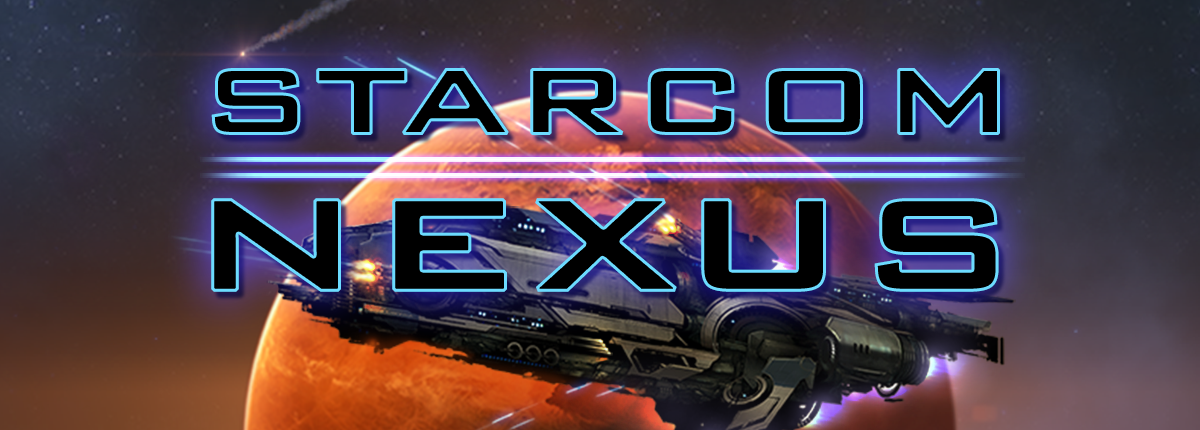During Early Access, a lot of new content is going to be added to the game. Due to the interconnected open-world nature of Starcom:Nexus, major updates will not be “save compatible.” Since Steam automatically pushes game updates on the “default” build out to players (and there’s no way to opt-out of this), this can create a problem for players. It would be annoying if you’re in the middle of a game and when you went back to play, suddenly it wasn’t there any more.
Here’s how Beta updates are going to work during Early Access:
- Excluding bug-fixes, incremental changes to the game will be posted as separate opt-in betas builds. When I talk about Beta 0.X.X being available, this is what I’m referring to. See below for how to access them.
- When there’s a sufficient number of changes to warrant updating the default build, I’ll announce it at least a week advance. When it gets posted as the default build, anyone who is currently in the middle of the game may see the “Continue” button disabled and the game no longer appears under “Load Game.” But don’t worry! Your save is still there and playable, you just need to switch to the appropriate branch.
How to Switch Branches
To try out the latest beta OR to continue a save game on an older build you’ll need to switch to a different Beta branch. In your Steam client, right-click “Starcom: Nexus” and choose properties:
Choose “Betas” from the tab at the top:

Select the branch you want to switch to. There is no password required, leave it blank. You should see Steam start downloading the update. If you don’t see any branches or the correct one seems to be missing, try restarting the Steam client.
Example:
You’re enjoying Beta 0.9.4 of the game. Steam auto-updates the game client to 0.10.0 (in software versioning 0.10 is considered > 0.9). When you next start, you don’t see the “Continue” button enabled and your “Load Game” list is empty. Follow the above steps and choose the latest stable release that starts with 0.9. When the game starts, you should see your save in “Load Game.”
To switch back to the default branch, repeat the above steps and choose “NONE – Opt out of all beta programs.”
As always, if you have questions or problems, please post in the Steam Community Hub Discussions.